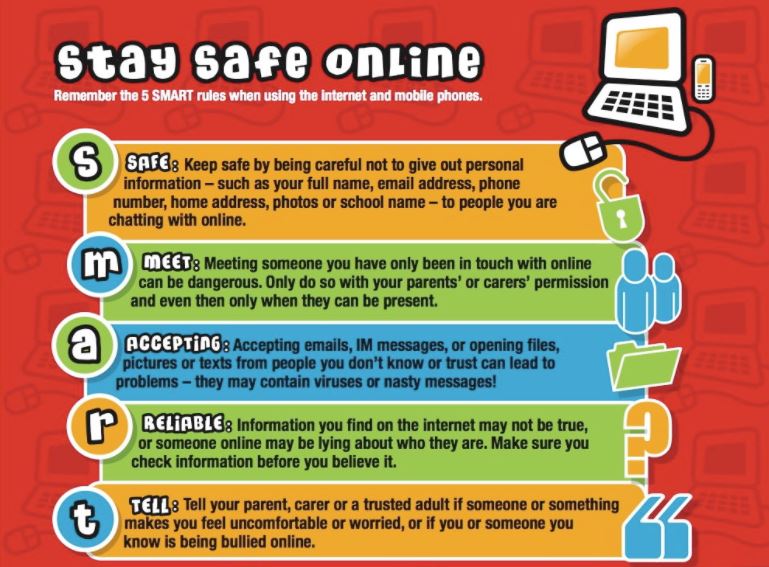Online Safety at home
At Cann Hall, we encourage the use of technology as an important part of our students’ development. As children increasingly use the Internet and technology in their daily lives to learn, research, play and communicate, we recognise that it is crucial they learn to stay safe online. The Internet has great opportunities for learning and creativity, but just like the real world, there are risks and dangers that children should be aware of. We all have a duty to act to protect children from these.
As part of our Computing and PSHE curriculum at school, we encourage and support children to be safe online both at home and at school. It is also important that parents talk to their children about staying safe online and about the apps and sites they are using.
It can be difficult to know how to start talking to your child about what they are doing online or who they might be speaking to. However, talking regularly about their online experiences, like you would about their day at school, will help your child feel relaxed and mean that when they do have any worries, they are more likely to come and speak to you.
The websites below have information for parents to help support your children with staying safe online. You are also welcome to speak to your child’s teacher, a member of the leadership team or any other member of staff about online safety or if you have immediate concerns about a child.
https://www.nspcc.org.uk/keeping-children-safe/online-safety/
https://www.internetmatters.org
There are a range of helpful guides by clicking the links below to support your child to be safe when online.